Crypto Mining (GPU) - Part 1
I interrupt my regularly scheduled backlog of resin table posts to do a crypto mining post.
Crypto mining is something I've been trying to venture into since last May/June of 2021. However, at the time, I was living at home where my family was not happy with me using up power to GPU mine and could only do some CPU mining with a collective of 5 mini desktops was making me on average $5-15 per month in profit. Not a hefty gain, so I always wanted to try the more power hungry (but profitable) GPU mining.
Yesterday, I got my hands on some spare computer parts and assembled together a very "elegant" machine. The machine is by no means great in specs (especially for 2022). Dell Optiplex 390, with 6GB RAM, 500GB laptop hard drive, and NVIDIA GTX 1050 2GB graphics card popped in. Nothing in this machine was from the original (except the motherboard) and all these parts were popped in from elsewhere thus making myself a lovely Frankenstein machine. The GPU was even too big for the casing so now the machine sits open without the cover panel on top.

Hashrate and Expected Profit Values
Now the 2GB GTX 1050 is by no means a great GPU, but its also not terrible. Using some quick online hash rate and profitability calculators (e.g. https://minerstat.com/hardware/nvidia-gtx-1050 or https://www.nicehash.com/profitability-calculator/nvidia-gtx-1050), I would be making less than about $0.9 CAD per day with a rough expected hashrate of 5MH/s. Note that this is assuming no energy costs (since I pay for all-inclusive with my rent).
Setup
My setups are relatively simple. This won't be an in-depth setup guide, but to roughly summarize:
- Image with Windows 10 and do updates.
- Install Chrome. Sign into Chrome with a dedicated profile and setup the Chrome Remote Desktop so I can remote into any of these machines from anywhere through my browser.
- Install the mining software (either unmineable or Cudo miner).
- Add an exception to my antivirus program to allow the mining software to run.
- Update the sleep settings to not go to sleep. Setup the computer to auto login when powered on, and auto launch the mining software and begin mining on boot up.
I went through a comparison of difference mining software about a year ago when I had first started the CPU mining. I won't go into details here, but I might do a full post later. But to briefly mention, there are currently 2 miners I like - unmineable and Cudo miner.
My setup and mining software should cover the following criteria:
- Ability to remote in/mine in headless mode.
- Measure temperature and power consumption (along with hash rate and profit) for benchmarking.
- Scheduling. I am hoping to setup the miner to only run after 7pm on weeknights and all day on weekends to conserve energy costs for my landlord.
Cudo Miner is able to do all of the above. Unmineable can do all except the scheduling feature.
Current Progress
The current objective is to have a GPU mining rig. Unfortunately, neither of the mining software were able to get GPU mining going. Both detect the GPU and have everything enabled to mine on it. But for some reason neither are actually allocating any mining tasks or hash rate to the GPU. Task Manager also does not register any activity on the GPU. I tried the same setup/settings on my laptop and it GPU mined perfectly fine.
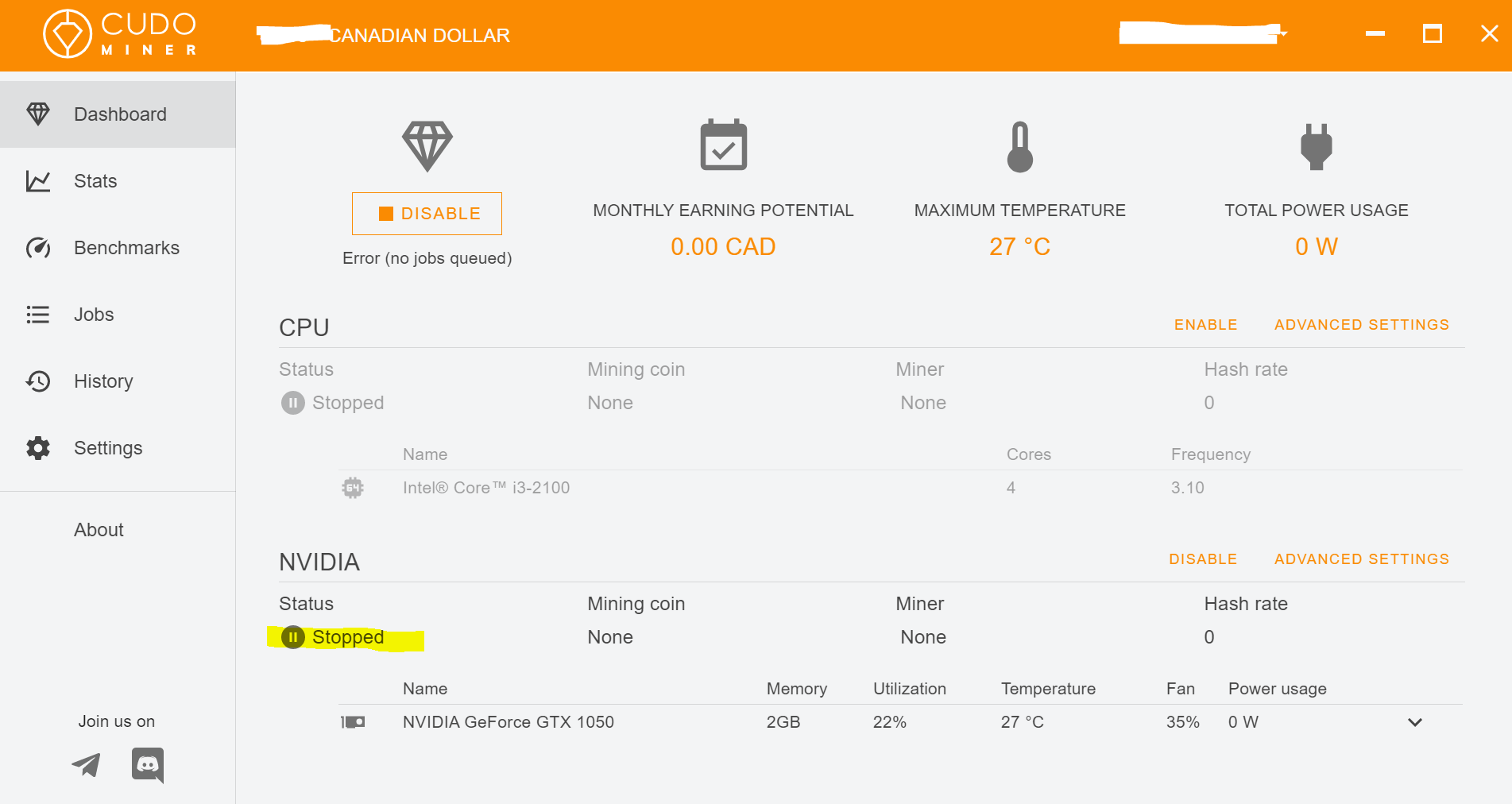
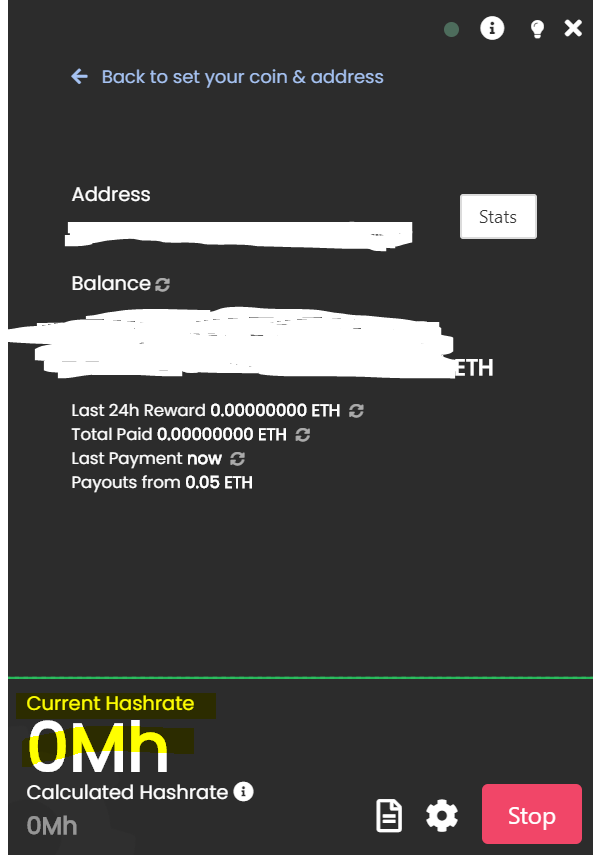
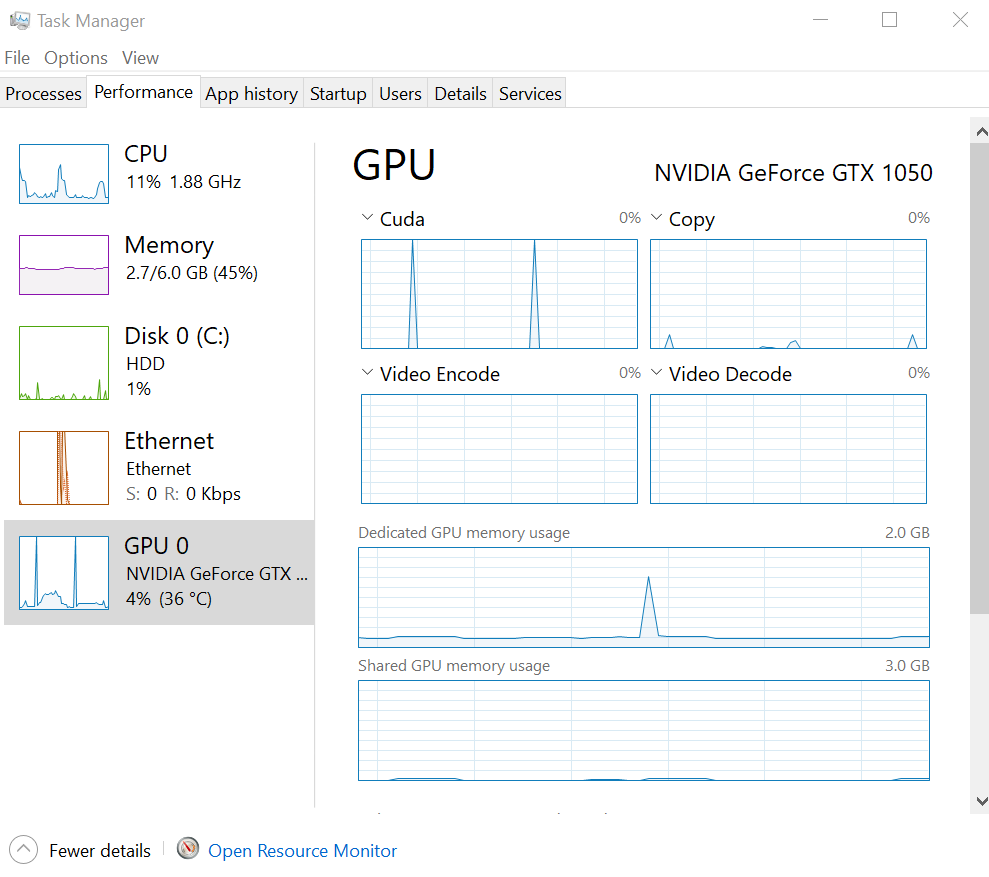
This is something I will have to continue troubleshooting. Perhaps an NVIDIA driver update is needed? Maybe I need to switch the display to be from the on-board graphics and not the GPU? I will check out my options and play around by even moving the parts to another chassis and motherboard.
Regardless, the "pursuit" is to setup a GPU miner. If this ends up not being possible or profitable with the parts at hand, I will have some "happiness" in converting this setup PC into a dedicated gaming PC instead. The specs are sufficient for some gaming. I can leave it hooked up to my TV, add my bluetooth wireless gaming controller and once installed with a Nintendo Switch emulator, I can try playing some Zelda or even just add my Steam games like Borderlands.